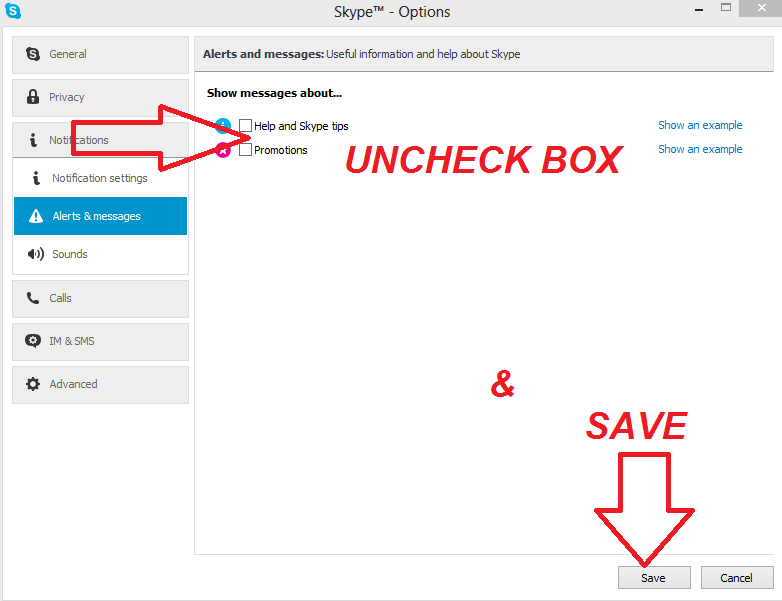
Open up your Skype and login, go to Tools > Options
Next, click Notifications > Alerts & Messages, and then Uncheck Promotions & Help
after that click the Save button, Logout from Skype and Exit from Taskbar right-click Skype icon then choose Quit Skype or Quit Skype via System Tray icons.
Now, Open your Skype and Login. Enjoy your Skype without banners or ads.



















No comments:
Post a Comment