Step 1:
Close Google Chrome.
Step 2:
Go to C: → Users → YOUR USERNAME → AppData → Local → Google → Chrome → User Data
IMPORTANT:
Open the default folder and backup “Bookmarks” (copy and save it other location).
Step 3:
Now mark all folders and files in, a User Data folder and Delete it. That’s it.
Now Open Google Chrome. Add your backup “Bookmarks” in the default folder to recover your Bookmarks.
Conclusion
If This Post Helpful for You, Then Please Follow:
Your profile cannot be used because it is from a newer version is a common error and occur because of two different Google Chrome versions. The above steps are working for me, but if you have any problems related to this error then comment below.
Close Google Chrome.
Step 2:
Go to C: → Users → YOUR USERNAME → AppData → Local → Google → Chrome → User Data
IMPORTANT:
Open the default folder and backup “Bookmarks” (copy and save it other location).
Step 3:
Now mark all folders and files in, a User Data folder and Delete it. That’s it.
Now Open Google Chrome. Add your backup “Bookmarks” in the default folder to recover your Bookmarks.
Conclusion
If This Post Helpful for You, Then Please Follow:
Your profile cannot be used because it is from a newer version is a common error and occur because of two different Google Chrome versions. The above steps are working for me, but if you have any problems related to this error then comment below.

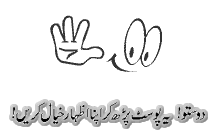


















No comments:
Post a Comment