To increase your speed:
1. Try to close other applications which may download at the same time.
2. Try to download from a mirror site.
3. Check your IDM connection settings:
5. Don't forget to check with your ISP your bandwidth limits and download speeds.
1. Try to close other applications which may download at the same time.
2. Try to download from a mirror site.
3. Check your IDM connection settings:
3.1. If you are on a broadband connection, please try to select a high bandwidth connection type in "Options->Connection" dialog. You should try to increase "Default max. conn. number" on the same dialog . Try to set "Default max. conn. number" to 16 or 32. Also you may need to select a faster connection type at the same dialog. IDM does not open new connections if set conneciton speed is already reached.4. Try to schedule downloads and download at a night time.
3.2. If you are using Dial-Up, try to set a lower number of connections in IDM options (Default max. conn. number). Try to set it to 1 or 2 .
5. Don't forget to check with your ISP your bandwidth limits and download speeds.

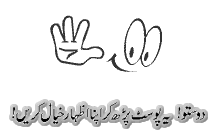


















No comments:
Post a Comment